Marketing & Communications
No employee or representative should create any email account, website, or social media account for their specific program, team, or club. If you feel like your program could benefit from one of those, you can apply for an account through the Marketing and Communications.
Please feel free to text or email any news, pictures, and other items for use on our social media channels, newsletter, and/or website to the Marketing and Communications.
If you have already created a social media account for your program, please contact MarCom to log the account with the school and go over the social media policy.
Social Media Community Manager Policies
- Officially recognized Valley Christian social media accounts must be reviewed, approved, and created by the Communications & Marketing Department. These are the only accounts permitted to use an approved VCS logo.
- Each Social Media account will have an assigned responsible administrator. Each administrator must read and agree with this VCS Social Media Community Manager Policy. VCS Social Media account administrators are referred to as “Social Media Community Managers” (SMCM). They are responsible for managing, protecting, and promoting each account they administer in a manner that conforms to and does not conflict with VCS’ mission, vision and values.
- Social Media Community Managers shall be issued a password from the Office of Communications and Marketing. Proper password security methods shall be used, including length, complexity, and keeping passwords confidential. Social Media account passwords may only be shared from the Office of Communications and Marketing to Social Media Community Managers. Social Media Community Managers are responsible in the event that a social media account they administer is compromised, and they must immediately notify the OCM in such event.
- Social Media account’s passwords, profile pictures and email addresses may not be altered by Social Media Community Managers without approval from the OCM.
- Inappropriate, offensive, injurious, or illegal content may not be posted to any Social Media account. Content protected by FERPA or HIPPA may not be posted to any Social Media account. Content violating these standards must be immediately removed by a Social Media Community Manager, and may be removed by the OCM or other authorized VCS designee.
- VCS logos, trademarks, symbols, and phrases will not be used outside of the Social Media account without written permission from the Marketing & Communications Department. Copyright law, trademark law, and other fair use of materials laws must be complied with at all times.
- In the event of a VCS campus crisis or public relations event, Social Media Community Managers shall refer all posts and comments to the main Valley Christian social media sites (Facebook and Twitter) and/or to the VCS website unless other instructions are given. At such times, Social Media Community Managers shall follow instructions given by VCS officials.
- Failure to adhere to all the aforementioned standards and requirements may result in loss of privileges, loss of administrative access, removal from the position of Social Media Community Manager and potential disciplinary actions up to and including termination of employment with VCS.
Responsibility
Think twice, publish once. Social media sites are not “private” no matter how much they claim to be. Search engines can find posts years after a publication date, comments can be copied and forwarded and archival systems save information even if the post has been removed or deleted.
You are responsible for your posts. You are responsible for anything and everything that you post on your own site and others. Courts have held individual bloggers responsible for comments deemed copyrighted, defamatory, proprietary, libelous, or obscene.
Check all the facts. Before you make a post or comment check that you have all the facts. If needed, share your source. If you make an error, correct it as soon as possible and make it public.
Best Practices
Be authentic. Social media is all about people connecting with people. Remember to humanize your social media interactions. On social networks it is okay to use an exclamation point and phrases such as “check it out” rather than “read more.”
Be accurate. Make sure you have all of the facts before you post. Cite and link to sources whenever possible to help build a community. It also doesn’t hurt to spell-check your content before posting. If you make an error, correct it quickly and visibly. This will earn you respect in the online community.
Be respectful. Respect for the dignity of others and to the civil and thoughtful discussion of opposing ideas is critical. Feel free to respectfully disagree with a position but please do not propagate online confrontation as it reflects poorly on both the individual and VCS.
Be positive. A good rule of thumb: if you would not say it in person, don’t say it online.
Encourage open conversation. Listen to people and respond to as many comments as possible with constructive feedback. Allow negative comments, delete the spam, and seek to respond rather than censor.
Allow comments. Even the negative ones. A good philosophy for comments is to encourage thoughtful discussion, debate and differing viewpoints, with the understanding that all comments made must be civil, respectful, and appropriate for your audience. If comments are lewd, libelous, incite violence or are otherwise hurtful or hateful speech directed at either individuals or groups, VCS employees who serve as account administrators reserve the right to delete such comments.
Policy & Best Practices adapted from Concordia University Irvine