Valley Christian High School has partnered with orderlunches.com to provide a secure, fast, and easy-to-use online ordering system that allows parents to view our lunch menu, order, prepay and manage student lunches on the web.
Registration and Ordering starts on: 12/05, ordering for January will close on 1/3
GET STARTED
- GO TO: valleychristianaz.org/lunches – (please bookmark this page)
- Click on Register: Password is: VCHS1
- Sign In & the Welcome page displays with Program Info (Order Schedule, Rules etc.)
- Click Order at Top of Nav Bar & go to proper month
- Click the Orderon the date to begin – First Lunch Date is: January 9th
- Check out & pay – Please be sure to complete the check-out process. Do not close your browser prior to receiving the confirmation display or your order may be interrupted and not fully processed. Items left in your shopping cart will not be processed and your order will not be placed.
QUESTIONS
FOOD or POLICY (Missed/Late Orders, Credits, and Changes/Cancellations): email [email protected] and we’ll get back to you right away.
TECHNICAL SUPPORT (help navigating the site): email [email protected].
PAYMENT INFORMATION The program accepts payment by Debit Card or Credit Card: Visa, MasterCard & Discover.
Be sure to proceed to checkout and process your payment. Orders that are left in the shopping cart will NOT be processed and your student(s) will not be included in the lunch service.
ANNUAL REGISTRATION FEE: A $10.00 fee is charged with your first order only so that we can offer our lunch program online.
MINIMUM ORDER FEE: A $1.00 fee will be charged for orders under $10.00
Thank you for participating in our school lunch program!